How to write good test scenarios?
Test scenarios enable you to verify the correctness of the tested software and check whether the business processes assumed in the project specification have been implemented correctly. In other words, it is a series of actions that allow the test to be carried out.
The essence of creating test scenarios is focusing on the most important application areas from the end-user’s point of view.
In order for the tester to write a good scenario, it is first necessary to have a large amount of information about the application we want to test. The devil is in the details, so it is important for the test scenario cases to be written in such a way that any person coming from the “outside”, who has no project information, will be able to perform the application tests according to the script. In the process of creating scenarios, the “better more than less” technique is a very good practice because it allows you to go through the potential paths of future users in the application and to trace the bugs which the users would meet.
It is worth listing as many possible paths of user transitions in the application, but you should try to limit the number of test cases reasonably, if only due to the huge amount of time that should be devoted to this activity. Creating test scenarios in a tester’s work is not a necessity, but it allows you to systematize the work and avoid getting lost in the “vortex of exploratory testing”. The iterativity of the project and the customization of functions also change the requirements, and the test scenarios with them. You must run periodic reviews and updates in order to apply changes to scenarios, for example after changes in business assumptions during the project.
Like athletes, testers also have to train. They should keep developing their skills of creative thinking, communication with other team members, which leads to efficient acquisition of information. Soft skills enable you to gain in-depth knowledge of the project in a more accessible way. The ability to create test scenarios effectively can only be gained through practice and a deep understanding of the purpose of the application that you are going to test.
It is not possible to find all errors in the system, but by basing the tests on the paths written in the test scenario, you aim to eliminate all critical errors found in the application, e. g. those preventing people from using it. It is important that the test scenario covers the main functionalities implemented in the system in order to satisfy the end user and meet the previously set requirements.
Writing a good test scenario in the initial phase of the development saves a lot of time in next stages.
4 advice on how to write test scenarios:
1. Give a name, description and necessary information for each test case
This is a good practice which allows you to verify right away what a specific test case is about. It makes it easier for testers who did not participate in designing the test cases to find their way in the scenario, and also for those who e.g. created the script but postponed it to work on another project. Each case should contain a short but understandable description of all the information that makes it possible to answer the question “What do I want to test?”, determine the assumptions and preconditions necessary to perform the test, and add the necessary test data to perform it.
2. Write cases for the end-user
When building a test scenario, put yourself in the end-user’s shoes. A good test scenario covers as many paths as possible through which a potential user in the application will go. So it is important to contact the client a lot to get the best possible understanding of the product concept, as well as to ensure the best possible impression when the application is used by the client and the end-user.
3. Grouping of test cases
Test scenarios are often built in spreadsheets. As there appear more and more test cases in the scenario, it can be problematic to find all the relevant info in the spreadsheet. Currently, there are many tools out there to manage test scenarios more efficiently, such as thought mapping software. After the scenario is finished, it is necessary to analyze exactly what we have managed to create. You need to think about whether the scenario is good enough, whether it allows you to verify the design requirements, if the cases are easy to understand and execute by the tester, and if they can be reused.
4. Universality of test cases
In next (new) projects, we can use some of the test cases from the scenarios that were created earlier in past projects. Often times, when writing a scenario, we can also use part of a test case that has already been written in a scenario for a completely different test case.
Given that the number of test cases is increasing with each new functionality and due to time and budget constraints, it is a huge challenge to create a universal test scenario that will ensure 100% test coverage of application areas. Efficient preparation of test scenarios is a skill that can only be acquired through practice. If you put yourself in the end-user’s shoes when creating test scenarios, you are on the right track. You may also want to prioritize the cases.
To do this, it is necessary to analyze the functionalities in the system and define which of them are crucial. Prioritized testing will significantly reduce the effort devoted to regressive tests that are performed to verify whether changes in software have caused errors, and whether the quality of the developed solutions will make users want to use the product testing.
Check other articles about testing on our blog.
You might also like

Increasing mobile app retention focuses on the users returning…
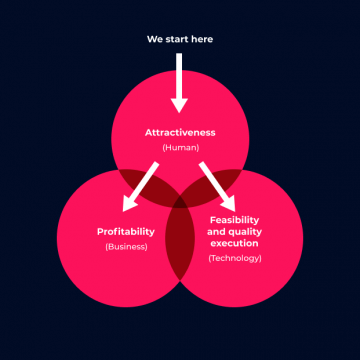
Most marketing and e-commerce experts agree that m-commerce applications…
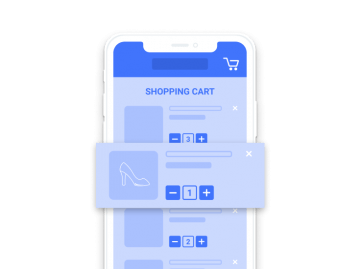
The number of people shopping through mobile devices is…

There has been much talk of e-commerce in recent…

App Store Optimization, or ASO, entails the process of…




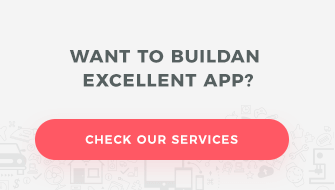
Hi Karolina,
It is a lot easier to create test scenarios with a right tool. I highly recommend everyone to look into HipTest (https://hiptest.net/). I don’t want to go into much details here, but it allows testers to (among other things):
– create function-like action words which reduces text duplication
– launch test runs of your test scenarios which reduces regression time
– generate simple reports from test runs
– generate test code in chosen test framework (I didn’t use it so far to be honest but looks interesting)
The tool is rather simple, but of course one needs to spend some time to learn it.
Best regards 😉
Jacek