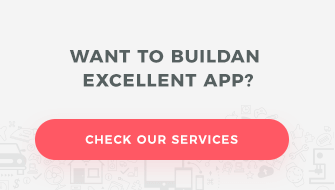Thoughtful usability is the key to success of every m-commerce app. A well-designed user journey guarantees high conversions and prevents cart abandonment. And since mobile commerce is growing at a tremendous pace, there is plenty to fight for!
When creating a new product, you probably want your users to fall in love with it, use it frequently, and recommend it to others. That’s not an easy task! Fortunately, we have several tools which allow us to make the most of the market opportunities. One of them is user journey mapping.
User, or customer journeys are the foundation of the design process of every successful product. If you skip this phase, you really decide to work in the dark. And you don’t want to base your investment on pure guts, right? The good news is that these journeys are inexpensive, cost-effective, and relatively easy to use!
They will help you to better understand the users and answer the questions concerning: what they feel, what they think, how they behave, and what their goals are. Only with this knowledge can you design a product that will meet their needs.
What is a user journey?
User journeys are a design step that typically come in the discovery phase, right after the user personas.
To put it simply, a user journey shows how the user interacts with your brand. It is a collection of all the contact points for your app, service, or whatever you are designing actually. It’s usually applied at the digital product development phase but it can be used in pretty much any project you can imagine. In fact, you can build a subway station or a car using them.
They are mostly linear with a clear start and finish. And in case of m-commerce apps, you can usually split them into five steps:
![]()
Awareness – A potential client is getting to know their needs and problems. At this stage it’s all about your brand, marketing, ads, and so on. You need to be visible and recognizable. A good landing page, App Store and Google Play graphics might help.
Consideration and Research – This is where your UX design really begins to be crucial. Potential clients know your offer, some range of other solutions, and then start looking for the best option for themselves. Your job is to convince them to use your product or service and ensure that your solution is the best option. Your product categories architecture needs to be spot on, the same goes with the search engine. Provide all necessary filters and make sure that everything is reachable.
Choice and Evaluation – At this stage the most important task is to provide your potential client with a great product page that has detailed information, powerful imagery (also other media if possible), and other clients reviews. Competitive price and configuration options are also valuable. All these elements are designed to convince the clients that your product or service is the best option.
Purchase – The checkout process is probably the most vulnerable step here. Your potential client has decided to trust you and is going to buy your products. Design the cart and payment screens in a way that helps them get through all the steps. Read more about how to design the perfect checkout process.
Loyalty – You’re not always responsible for the quality of the product being sold. But if your client is not satisfied with the purchase, it’s your job to make sure that despite the problems, he will come back to you. So, be sure that your complaint handling and service is as easy as possible.
Not all the steps need to be included in your map. Maybe you’ll focus on the checkout process or the search engine in your website? Depending on what problem you want to solve, what you sell, in what industry you operate, and what your target group is, the details of your customer’s journey can be very different!
How to create a user journey?
A user journey has a beginning, middle, and end. It can contain all the points of interaction of the customer with your product, from the moment he learns about it until when he stops using it. But it can also focus on a small section of this interaction, e.g. the registration process or adding a product to the basket for its purchase.
Here’s how to get started.
01. Define your goals for user’s journeys
Before you start creating the user journey, you need to know why you are making one. The goals must be clear, measurable, and of course consistent with the company’s business objectives. Make sure you have the answers to these key questions before you begin the process: What are the business goals you want to support with this map? Who will use this map? What experience does it present?
02. Do your research
Every great project is based on a research. There are many ways to get information, process it, and analyze it. The one you choose may depend on the time or budget you have. Regardless of the chosen method, the key is to get as much information as possible.
At this stage, focus on the motivations of your users. What drives them to interact with the product? What problem are they looking to solve? What are the challenges they are facing? Is your product helping them to solve problems? Don’t forget about the context, when and where does the user use the app: On the sofa at home or in the competitor’s shop wanting to compare the prices?
During research, whether through interviews, anonymous surveys, or market observation, you will learn a lot about people who will use your product. It’s a good time to prepare the user persona based on these data.
03. Profile your user personas
There is no journey without anyone to take it. Unlike flow charts, which are generic and have to be a map of many routes to the destination, the user journey is a reflection of the path of one particular person. Before you start to plan it, you need to get to know this person well. The way to do that is to create a user persona, or most likely a couple of them.
User personas are generalized profiles of your users. A kind of “character card” containing demographic and psychological data, a short biography, and even a picture of your average user. The more human you make them, the more it will help you create a better product. Having a clear persona is an indicator for the design process: who are you creating an app or website for. In return it will help you understand a given user’s actions, behaviors and emotions, thereby you will help them to accomplish their goals.
Once you have the user personas, you can start creating journeys for each of them. You should have at least one for each user.
An example of user persona:
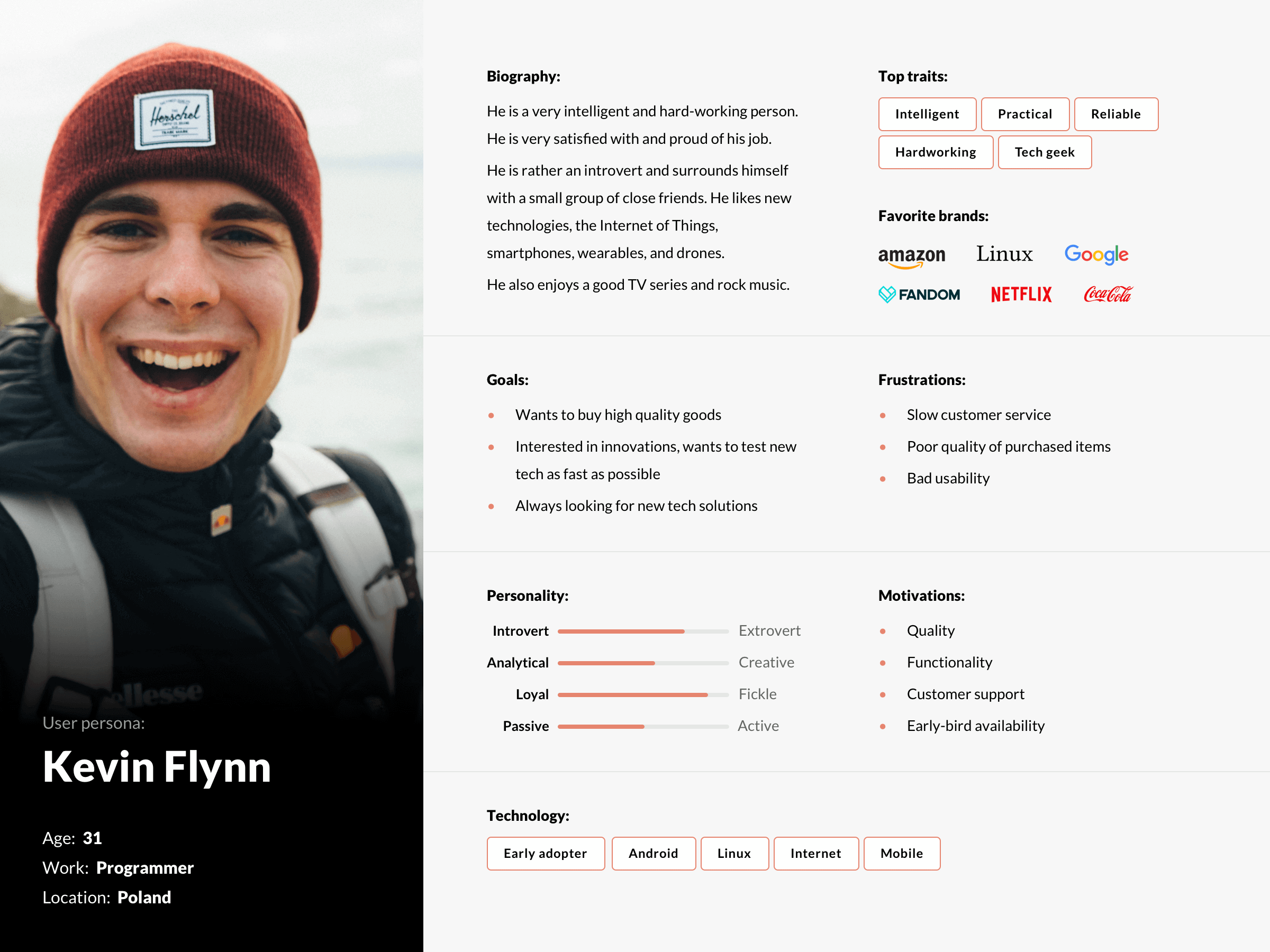
04. Map out all the possible touchpoints
Touchpoints are all the places where your customers interacts with your product. Based on your research, you should list out all the touchpoints your customers are currently using, as well as the ones you believe they should be using. Remember that these points may go beyond your app: social media, advertising, newsletters, or even articles in industry media.
At each point, specify the action that the user must do to find himself in it, or move on. Write out the expected emotions that accompany any given point. Pay special attention to the ones where the user may feel lost, nervous or disappointed.
05. Decide what you want to focus on
Once you’ve written down all the customer interaction points with the product, it’s time to choose the path you want to include in your map. Depending on the purpose you have, you can choose one of four types:
Current state – Shows what the user does, thinks, and feels as they interact with your product today. This is the most popular type of map, allowing you to improve the product or service. Below you will find an example of such a user journey.
Day in the life – This type of map is a bit more abstract. It also shows what a person does, thinks, and feels, but regardless of your product. It’s about highlighting the pain points in people’s lives – a great solution for working on innovations.
Future state – Illustrates what your users will do, think, and feel as they use your product at some point in the future. It is good way to communicate your vision for new products or services.
Blueprint – Also a customer journey (current or future) but with some extra data. While the user’s journey focuses on the final product and interacting with it, a blueprint, or service blueprint is also showing what’s happening under the hood from the business perspective. This document gives you a view of the user experience, showing how it actually works behind the scenes. So for example if you uncover a user pain point in the complaint service, you can create a blueprint to see what’s not working on your side.
An example of a current state user journey for an online electronics store Smart Electro. For the purpose of this map, we assume our user is using a mobile device.
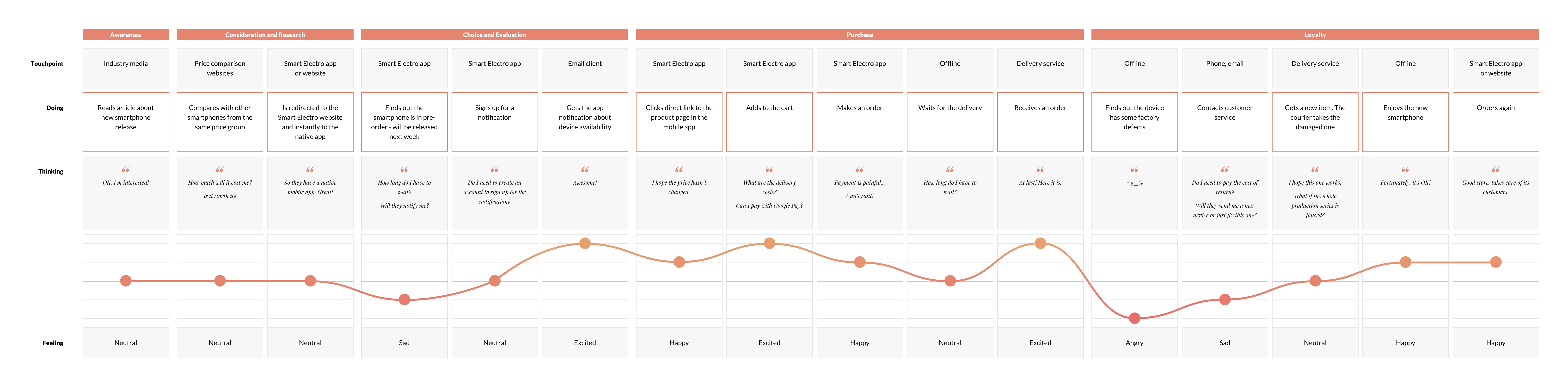
05. Look for problems, listen to your users
For each of your personas, follow the journey they take. Analyze where customer needs are being unmet. Look for the aspects you can improve. Some issues you will be able to solve right away with your ready journeys. Some will come up during the product testing phase.
Your map should be a work-in-progress. Listen to your users’ opinions, analyze incoming data. How many people are visiting and then closing out before making a purchase? What percent of users abandon the cart and at which moment? How can you better support customers? Look for gaps and opportunities.
Key Takeaways
The customer journey is essentially the sales funnel. Understanding and optimizing your customer journey is thereby an important part of increasing sales. It helps you offer customers more personalization and better targeted content and functions.
Your goal is to create a smooth and intuitive flow for your users. What you, as a designer, feel is easy and obvious, for the user doesn’t have to be. You know the whole project from the bottom up and the fact is, you’ve seen a lot in your career. On the other hand, your user has very narrow needs, he wants to achieve one thing and nothing else.
Help your client achieve this single goal and he will come back to you over and over again.
You might also like

Increasing mobile app retention focuses on the users returning…
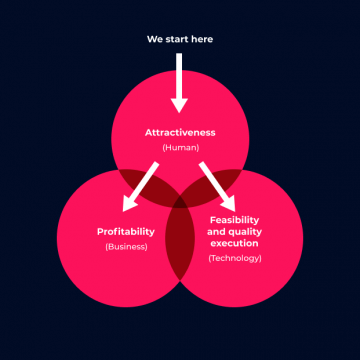
Most marketing and e-commerce experts agree that m-commerce applications…
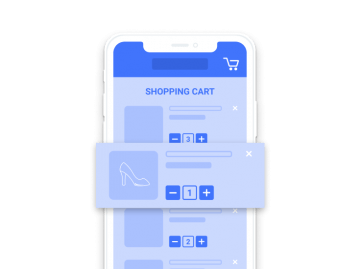
The number of people shopping through mobile devices is…

There has been much talk of e-commerce in recent…

App Store Optimization, or ASO, entails the process of…